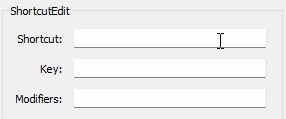
You need it if:
- you need to support a numpad modifier
- you need just a single shortcut, not a sequence of keys or shortcuts.
- you need a shortcut immediately after you pressed a combination of buttons
- you need an easily modifiable shortcut editor
If one of the above is what you need then this post is for you.
There are many ways to implement a custom shortcut editor, but we will use the easiest one: subclassing a QLineEdit.
QLineEdit already has everything we need. It has a nice input field that can capture the keys and it can show custom text. So, the idea is to extend the QLineEdit by installing a custom event filter. In PyQt it is very easy to do:
from PyQt5.QtWidgets import QLineEdit
class ShortcutEdit(QLineEdit):
def __init__(self, *args, **kwargs):
super().__init__(*args, **kwargs)
self.installEventFilter(self)
def eventFilter(self, object, event):
if event.type() == QtCore.QEvent.KeyPress:
# Ignore empty events, report "processed"
if event.key() == 0 and int(event.modifiers()) == 0:
return True
print(f'KeyPress: Key={event.key()}, Modifier={int(event.modifiers())}')
return True
elif event.type() == QtCore.QEvent.KeyRelease:
return True
return False
Good thing is that we don’t even need to care about all previous keys and about key releases. KeyPress event already has a last pressed key and all the modifiers. If a modifier key has been pressed then it will be in both event.key() and event.modifiers()
Based on this we can write a complete component. The full code of the example in under spoiler below.
This might be not the latest version of the code. The most recent version is always on this GitHub Gist
Full code
from PyQt5.QtWidgets import QLineEdit
from PyQt5 import QtCore
from PyQt5.QtCore import Qt
""" Extension of QLineEdit with a possibility to catch shortcuts.
Standard QKeySequenceEdit is too slow and does not make any difference between numpad and normal keys.
"""
class ShortcutEdit(QLineEdit):
"""This signal is emitted whenever a new key or modifier is pressed
First parameter is the key (can be zero), second is a list of modifiers
"""
shortcutChanged = QtCore.pyqtSignal(int, list)
keymap = {}
modmap = {}
modkeyslist = []
current_modifiers = []
current_key = 0
def __init__(self, *args, **kwargs):
super().__init__(*args, **kwargs)
for key, value in vars(Qt).items():
if isinstance(value, Qt.Key):
self.keymap[value] = key.partition('_')[2]
self.modmap = {
Qt.ControlModifier: 'Ctrl',
Qt.AltModifier: 'Alt',
Qt.ShiftModifier: 'Shift',
Qt.MetaModifier: 'Meta',
Qt.GroupSwitchModifier: 'AltGr',
Qt.KeypadModifier: 'Num',
}
self.modkeyslist = [
Qt.Key_Control,
Qt.Key_Alt,
Qt.Key_Shift,
Qt.Key_Meta,
Qt.Key_AltGr,
Qt.Key_NumLock,
]
self.installEventFilter(self)
def eventFilter(self, object, event):
if event.type() == QtCore.QEvent.KeyPress:
# Ignore empty events, report "processed"
if event.key() == 0 and int(event.modifiers()) == 0:
return True
# Reset the state
self.current_modifiers = []
self.current_key = 0
# Extract event key and modifiers
key = event.key()
modifiers = int(event.modifiers())
# Prepare a map with the current modifiers (a copy of self.modmap with only active modifiers)
modifiers_dict = {}
for modifier in self.modmap.keys():
if modifiers & modifier:
modifiers_dict[modifier] = self.modmap[modifier]
# Invalidate the key (it is already in the modifiers list anyway)
if key in self.modkeyslist:
key = 0
text = ''
# First, add all modifiers
for modifier in modifiers_dict:
if text != '':
text = text + '+'
text = text + modifiers_dict[modifier]
self.current_modifiers.append(modifier)
# Special case for numpad keys, print them like NumMinus or Num5, without separator
if Qt.KeypadModifier in modifiers_dict and key != 0:
text = text + self.keymap[key]
self.current_key = key
# Normal keys
elif key in self.keymap:
if text != '':
text = text + '+'
text = text + self.keymap[key]
self.current_key = key
# Update the text and emit a signal
self.setText(text)
self.shortcutChanged.emit(self.current_key, self.current_modifiers)
return True
elif event.type() == QtCore.QEvent.KeyRelease:
return True
return False