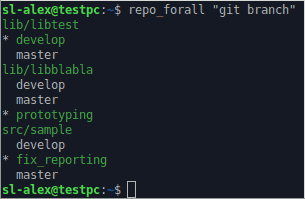Repo is a wonderful tool which simplifies my daily work across multiple Git repositories.
One of the most useful commands in my opinion is repo forall.
However, it does not show project name before performing a command on a specific repository.
There is a -p parameter, which does exactly what I need, but some part of the output seems to be missing (at least in my case with 50+ repositories).
After playing a bit around command-line parameters I came up with a simple solution. Just add the following to your bash alias list:
repo_forall () { repo forall -c "echo -e \"\\e[32m\"\$REPO_PROJECT\"\\e[39m\"; $@" ;}
After that just pass the command to this function:
repo_forall "git branch"
Here is a sample output: