Welcome to my blog!
It's a home for my pet projects and some useful findings.-
Automatic BOM creation in OpenSCAD
Background
After many days of playing around with free 3D CADs I’ve ended up with the old good OpenSCAD, which combines a high level of flexibility with low system requirements. However, it lacks some features, e.g. the bill of materials and this is exactly what I’m going to do. After analyzing different possibilities I came to a conclusion that the simplest way may look like this:
- Inject a special string to a log, something like “BOM_ITEM: part_name”.
- Start OpenSCAD in a console mode, grep its output and calculate how many BOM items of each part name are there.
TL;DR
Add this to your OpenSCAD project: bom.scad
Add this line to each of your parts: bom_item(“part_name”);
Generate BOM using this: generate_bom.py
-
Embedded C++ output size minimization
Embedded software developers normally prefer to use a pure C, however in some cases and especially in complex projects using C++ gives a more clear structured implementation. Unfortunately, by default C++ compiler produces pretty big binaries. This can be acceptable in case of a normal OS with a big amount of memory, but things are getting complicated when it comes to microcontrollers. I played a bit with compiler and linker options and it seems that the most size-consuming options CPP features are RTTI (run-time type information) and exceptions. I strongly believe that these are not things you can’t live without. So, I came up with the following configuration (valid for GCC toolchain):
C++ compiler flags
Flag Description -fno-rtti (Don’t generate run-time typed identification) -fno-exceptions (Don’t catch exceptions) Linker flags:
Flag Description -flto (Use link time optimization) -lstdc++ Use C++ libraries. You use them, right? Resulting binary size is pretty small and comparable with the equivalent C compiler output. Of course, you can reduce the size even more, but flags above are the most effective.
-
Show project name using "repo forall" alias
Repo is a wonderful tool which simplifies my daily work across multiple Git repositories. One of the most useful commands in my opinion is
repo forall. However, it does not show project name before performing a command on a specific repository. There is a-pparameter, which does exactly what I need, but some part of the output seems to be missing (at least in my case with 50+ repositories). After playing a bit around command-line parameters I came up with a simple solution. Just add the following to your bash alias list:repo_forall () { repo forall -c "echo -e \"\\e[32m\"\$REPO_PROJECT\"\\e[39m\"; $@" ;}After that just pass the command to this function:
repo_forall "git branch"Here is a sample output:
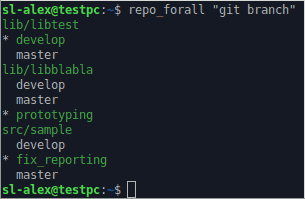
-
Simple Deluge WebUI login
If you use Deluge WebUI then from time to time you have to enter your password and select default connection in the connection manager. It could be a bit annoying, especially if you use your own local server (e.g. OpenMediaVault) and do not expose WebUI to the external world. Of course, you can use a workaround and avoid direct interaction with WebUI. For example, Transdrone is a good Android interface, which can connect to Deluge using your WebUI password. Looks good, but it’s much better just to remove these annoying windows. In this post you’ll find a step-by-step instruction.
- Whiteboard Image Extractor (Python)
- Sharp Memory LCD in Home Assistant with ESPHome
- Automatic update of IPv6 dynamiс DNS record in Home Assistant
- ARM TZ universal secure call wrapper
- ShortcutEdit - capturing shortcuts in PyQt
- GrblHal breakout for black pill
- WT32-SC01 USB C power fix
- Black pill F4xx 3D model
- HD44780 and WS0010: universal initialization
- RPM meter